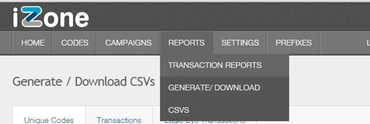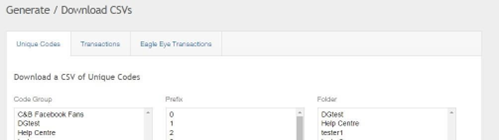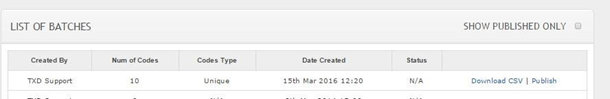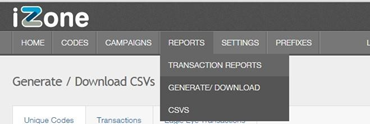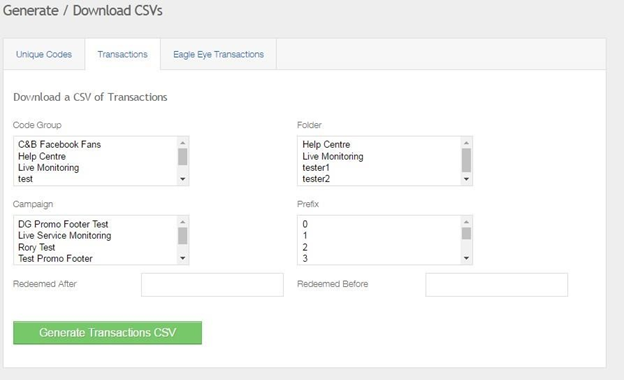t
How To - Exporting Codes & Transactions
Exporting Codes
Exporting all codes in a group / prefix
-
Select Reports followed by Generate / Download CSVs
- Select Unique Codes
-
Select the Code Group, Reporting Folder or prefix you wish to download
-
Select Generate Codes CSV.
Exporting a batch of codes
- Select Codes followed by Batches
- This will show the batches of codes, the most recent at the top
- Select Download CSV
- The below fields will be available within the CSV that is downloaded:
| Field | Detail | Example |
| Code | The code with prefix | Item |
| Group_Name | The group the code is assigned to | |
| Start_Date | When the code will become valid | 01/04/2016 00:00 |
| Expiry_Date | When the code will expire | 28/04/2018 00:00 |
| Aztec_Redemption_Type | The redemption type either Item, discount or payment | Item |
| Aztec_Redemption_Quantity | The number of items that will be redeemed on a single scan. | 1 |
|
Aztec_Item_Code |
The Aztec ID that will be sent to the POS | 1000000001 |
| Parent_Code | If the code was issued on a bounceback campaign then this will contain the code that was used to trigger it. | |
| Redemption_Time | If the code was redeemed then the time will be here. |
Exporting Transactions
-
Select Reports followed by Generate / Download CSVs
- Select Transactions
- Select the Code Group, Reporting Folder or prefix you wish to download
- Select Generate Transactions CSV.
- The below fields will be available within the CSV that is downloaded:
| Field | Detail | Example |
| Transaction_ID | A unique transaction ID that is sent from the PoS | DF9AF431-5056- A607F9410C7B4CC9BD2B |
| Time | The date and time the code was redeemed | 22/04/2016 21:57 |
| Code | The code redeemed | ACODE1 |
| Group_Name | The group the code is assigned to | |
| Campaign_ID | The ID of the campaign if the code was issued in a campaign | |
| Campaign_Name | The name of the campaign if the code was issued in a campaign | |
| Site_Ref | The voucher manager site reference that is linked to the API account details | Site123 |
| Cancelled | If the code was applied and then cancelled by the server. | No |
| Code Deleted | If the code was deleted by voucher manager | No |